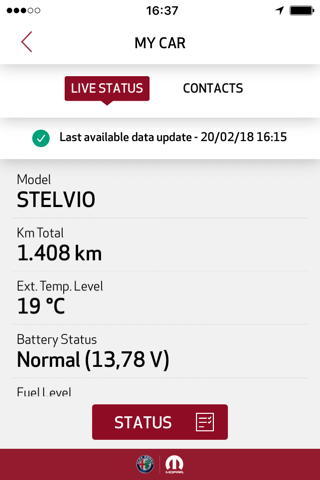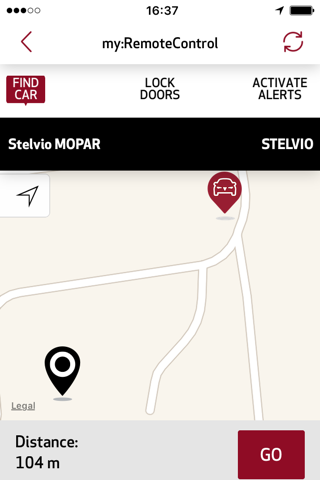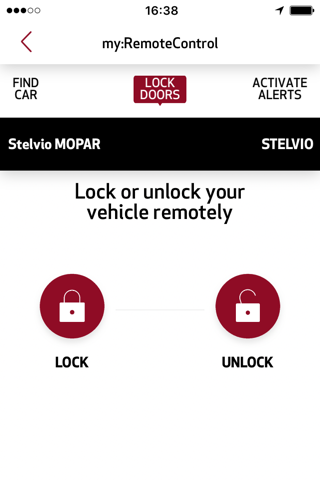Alfa Connect app for iPhone and iPad
Developer: FCA Italy S.p.A.
First release : 30 Mar 2018
App size: 4.11 Mb
Alfa Connect offers you a broad range of services so you can stay connected to your vehicle and bring your digital world on board. Alfa Connect is now available as option on the following cars: Alfa Romeo Giulia before MY20 and Alfa Romeo Stelvio up to and including MY19.
Alfa Connect
Travel safely and monitor your car with the Alfa Connect suite of services. Below you can find the list of services offered by Alfa Connect:
my:Assistant
An operator is on hand to provide you with 24-hour support in the event of a crash or the breakdown or theft of the vehicle.
my:RemoteControl
With the Alfa Connect app, you can lock and unlock your car doors, receive a message alert if your car leaves a preset area and locate it on the map to quickly. Furthermore, with Reminder you can receive a memo message whenever you park to help you avoid leaving anything behind in the car.
my:Car
Get up-to-date information on the status of your vehicle: check the fuel level (battery level for Fiat Professional e-Ducato) or tyre pressure from your smartphone to ensure safety on the road.
my:Journey
The service included in Alfa Connect that allows you to view and manage your trips through the Alfa Connect app.
HOW TO ACTIVATE Alfa Connect:
Activating the Alfa Connect is very simple. After completing the first activation step at an Alfa Romeo Dealership, you will receive an email. Follow the link in your email and finish registering your account or log in. Once you have confirmed your cars data, you will receive an email when the Alfa Connect services are active and available on both the Alfa Connect app and the Alfaromeoconnect.eu website.
Alfa Connect services are dependent on the vehicle being in an area with mobile and GPS network coverage.
The minimum smartphone requirements for using Alfa Connect are as follows:
Bluetooth version 2.1 + EDR or higher
Apple operating system iOS 9.0 or higher. Recommended screen resolutions 640x960, 640x1136, 750x1334 and 1080x1920.